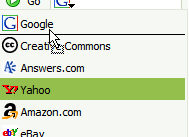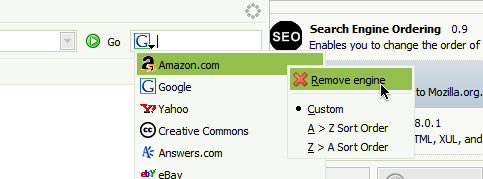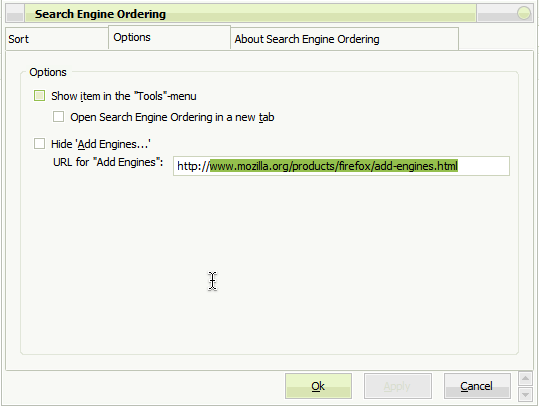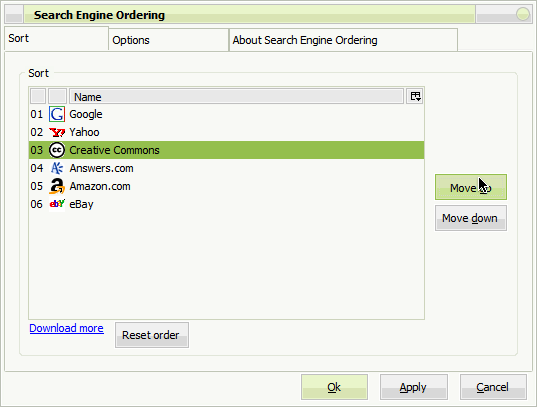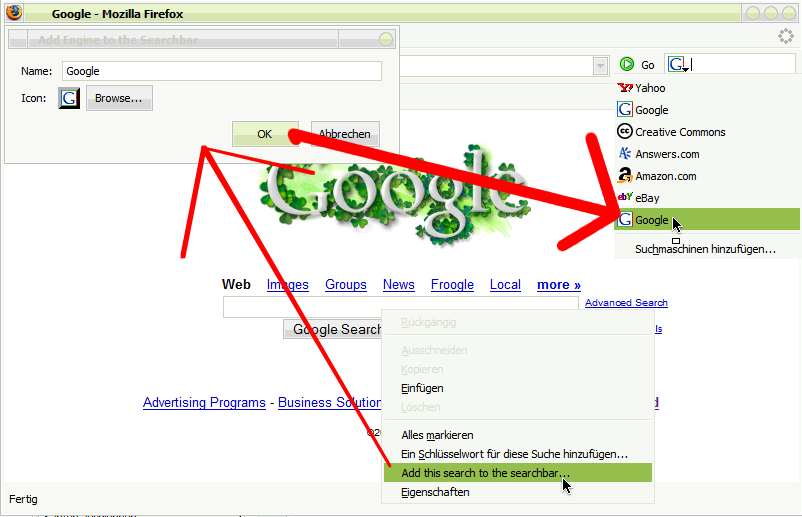This extension is not compatible to recent versions of Firefox and is no longer maintained.
You should uninstall it. Click in the menu on "Tools -> Add-Ons", switch to the "Extensions" tab at the top of that window, then scroll down until the entry "Search Engine Ordering" appears. Click on it. After that, buttons will appear that let you (amongst other things) uninstall it. Do that!
- The old feature of rearranging the search engines is built into Firefox from version 2 on. You can find it by opening the popup menu with search engines and click "Manage Search Engines..."
- To get back the feature of adding new engines to the search bar, try my Add to Search Bar extension.
- If you are searching for a way to sort your search engines alphabetically, there is the Search Engine Sorting extension.